How to Get Free SSL Certificates for Your Website
Are you looking to enhance the security of your website without breaking the bank? Let’s explore free SSL certificates. That’s right, free SSL certificates — a crucial tool for safeguarding your site and ensuring your visitors’ data remains secure.
What are SSL Certificates?
SSL certificates, or Secure Socket Layer certificates, are small data files that serve a crucial role in ensuring the security of your website. Their primary purpose is to enable a secure connection between a webserver and a browser, safeguarding any sensitive information users exchange with your website. This secure connection is important, primarily when dealing with online transactions or handling sensitive data, such as credit card information, login credentials, or personal details.
How SSL encryption works
The magic of SSL encryption lies in its ability to protect the information shared between a user’s browser and a web server. When users visit a website protected with SSL, their browser requests the server for its SSL certificate. The server then sends its public key, and the browser checks if this certificate is valid and trustworthy. If all is well, the browser sends a symmetric session key back to the server, encrypted using the server’s public key.
This encrypted key exchange initiates a secure connection between the browser and the server. Ultimately, any data sent between the user and the server remains encrypted and safe from potential attacks or eavesdropping.
Different types of SSL certificates (Free SSL Certificates vs. Paid)
When it comes to SSL certificates, there are two primary options: free and paid— the significant difference between the two lies in their features and the level of validation they provide.
Free SSL certificates are offered by organizations like Let’s Encrypt and are suitable for small businesses or personal websites, where security is essential, but the budget is a constraint. These certificates require domain validation, ensuring the certificate requester controls the domain they are trying to secure. However, free SSL certificates usually have a shorter validity period (typically 90 days) and may offer a different level of customer support than paid alternatives.
Paid SSL certificates are issued by Certificate Authorities (CAs) like DigiCert, GeoTrust, or Symantec. There are three common paid SSL certificate types: Domain Validated (DV), Extended Validation (EV), and Organization Validated (OV). While DV SSL certificates offer basic domain validation like free ones, OV and EV SSL certificates provide more rigorous validation processes involving checks on the organization behind the domain.
These certificates typically come with a longer validity period (1-2 years) and better customer support. They are ideal for businesses that handle sensitive data or require higher trust from their users.
It’s crucial to understand the different types of SSL certificates and gauge your specific security needs, whether a free SSL certificate or a paid one, to make the best choice for your website.
Benefits of Using SSL Certificates
SSL certificates can benefit you if you run an e-commerce store, manage an online blog, or own a business website. Let’s delve into these advantages:

A. Improved Website Security
The most pronounced benefit of using SSL certificates is enhanced website security. SSL certificates create an encrypted connection between a user’s browser and your website’s server. This encryption ensures that sensitive data – from credit card numbers to personal information – remains safe while being transferred, making it difficult for hackers or fraudulent activities to access this information.
B. Enhanced SEO Rankings
In 2014, Google announced HTTPS as a ranking factor, meaning that websites with SSL certificates will receive a small boost in their SEO rankings. This ranking boost might seem minor, but in the fiercely competitive digital landscape, every bit helps. Installing an SSL certificate can improve your website’s search ranking.
C. Boosted User Trust and Confidence
SSL certificates also grant legitimacy to your website. When visitors see the padlock icon or HTTPS in the address bar of their browsers, they know your site is secure. This level of security cultivates user trust and confidence, leading to higher engagement rates, increased lead generation, and potentially greater conversion rates.
D. Compliance with Data Protection Regulations
When you install SSL certificates on your website, you ensure secure communication with your visitors and comply with various data protection laws. All businesses must comply with the General Data Protection Regulation (GDPR), a set of regulations designed to protect the privacy and personal data of individuals within the European Union. SSL certificates secure data during transit to meet this requirement.
In short, whether it’s by tightening website security, enhancing SEO rankings, boosting user trust, or ensuring regulatory compliance, SSL certificates are a vital tool to leverage in your arsenal for running an effective and secure digital business.
Free SSL Certificate Providers
If you’re looking for ways to improve the security of your website, free SSL certificates can be the optimal choice. However, it’s necessary to understand that each provider has specific features and limitations.
Below is a detailed comparison of free SSL certificates providers to help you choose the best fit for your needs:
Let’s Encrypt
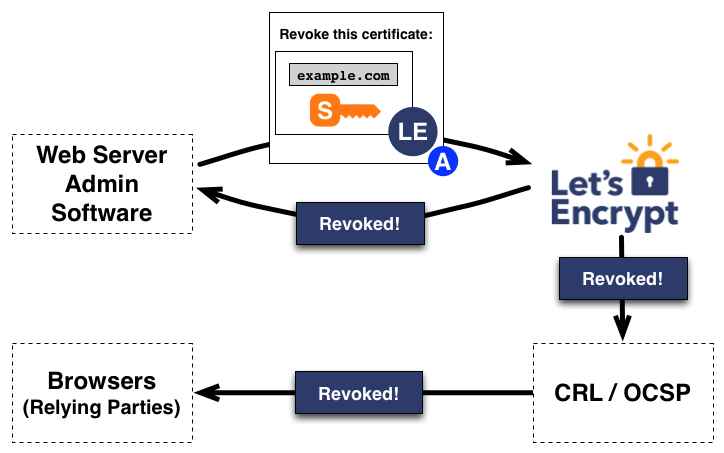
Certificate Validity: Let’s Encrypt offers standard Domain Validation (DV) SSL certificates valid for 90 days.
Automation: They offer a unique framework for certificate management known as ACME (Automated Certificate Management Environment) that can automate your certificate renewal process.
Certificate Type: Availability of single, wildcard, and multi-domain (SAN) certificates.
The Limitations of Let’s Encrypt
Lifespan: Certificates come with a shorter lifespan of 90 days, meaning you must renew them frequently.
Validation Level: Only offers domain-validated certificates. Organization Validation (OV) and Extended Validation (EV) are unavailable.
Customer Support: As a free provider, it may offer limited customer support compared to its paid counterparts.
Cloudflare
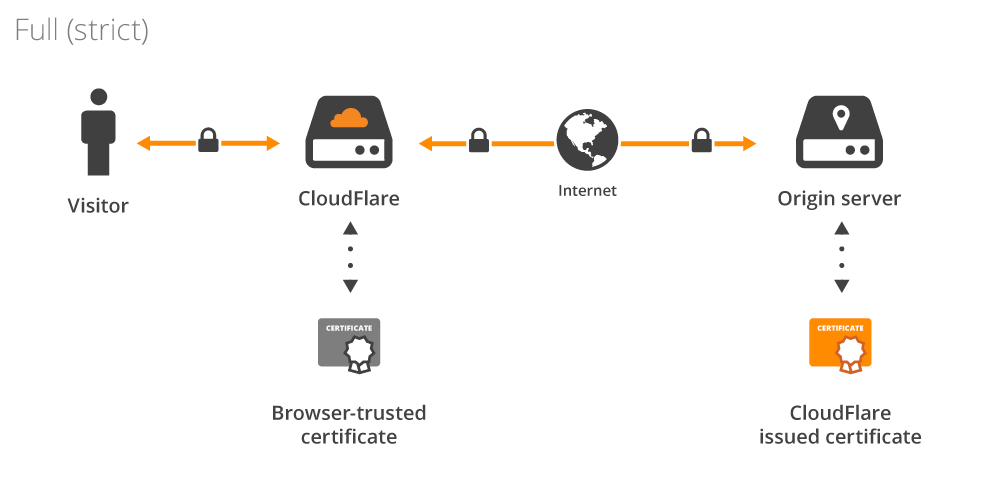
Flexibility: Cloudflare provides an SSL layer for all traffic routed through its network.
Unlimited Certificate Lifespan: The certificates have yet to have an expiry date.
Ease-of-Use: It automatically provisions SSL certificates without needing technical background from the user.
Limitations of Cloudfare
Partial Encryptions: The free SSL only secures interactions between your site and Cloudflare, not from Cloudflare to your server. This leaves part of the connection unencrypted.
Less Control: Users need more control over SSL settings, which can be problematic if specific configurations are required.
Limited to Cloudflare Network: SSL Security only applies to traffic flowing through the Cloudflare network.
ZeroSSL

Variety of Options: ZeroSSL provides free 90-day SSL certificates and long-term premium options.
ACME Protocol Support: ZeroSSL supports ACME protocol for added convenience, allowing you to automate the SSL certificate processes for your domains.
Multiple Domain Certificates: A single certificate can secure multiple domains.
Limitations of ZeroSSL
Manual Certificate Generation: The process may be technical for beginners as manual certificate generation is required.
Restrictions on Free Plan: The free plan is limited to three certificates.
SSL For Free
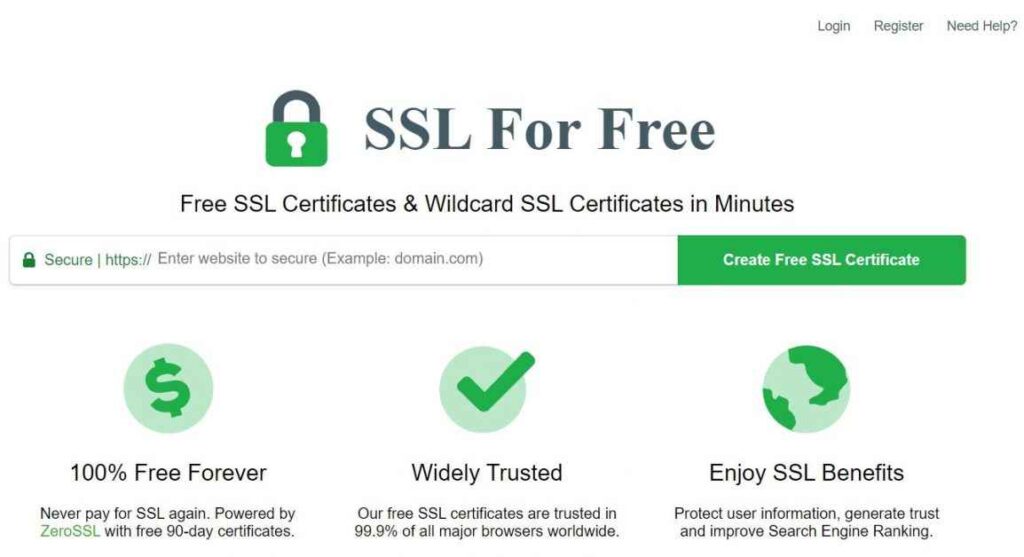
Ease-of-use: SSL For Free offers a user-friendly platform to generate free SSL certificates quickly.
Certificate Type: It supports both single-domain and wildcard certificates.
Lifespan: Offers certificates with a validity period of 90 days.
Limitations of SSL For Free
Lifespan: Similar to Let’s Encrypt, certificates require timely renewal every 90 days.
Manual Installation: While generation is easy, some manual work is required for the certificate installation.
Customer Support: Limited customer support as expected from a free service.
These providers offer free SSL certificates, making them highly valuable for users on a tight budget. However, they come with specific features and limitations that need to be considered to make the best choice.
How to Get a Free SSL Certificate
Securing your website can be budget-friendly, thanks to the availability of free SSL certificates. Not only do they add an extra security layer to your website, but they also boost SEO performance and enhance user trust. This guide will take you through obtaining a free SSL certificate.
A. Choosing the Right Provider
The very first step to getting your free SSL certificate is picking the right provider. As we discussed earlier, a few reputable providers include Let’s Encrypt, Cloudflare, ZeroSSL, and SSL For Free. Consider your technical expertise, automated renewals requirement, and the certificate type needed when choosing a provider.
B. Domain Ownership Verification
Once you’ve chosen a provider, you’ll need to prove that you are the actual owner of the domain for which you’d like to obtain the SSL certificate. Each service will guide you through the verification process, which typically involves adding a DNS record or uploading a file to your website.
C. Certificate Issuance Process
After verification, follow the instructions provided by your chosen service to generate and install your free SSL certificate. Sometimes, you might have to manually copy and paste the certificate into your web host’s control panel. In others, it might be automatically uploaded.
B. Troubleshooting Common Issues during the Setup
While obtaining a free SSL certificate can be straightforward, it’s not uncommon to encounter problems during the installation process. Here are some tips on how to navigate these obstacles:
Unable to Verify Domain Ownership: Ensure all the files or DNS records are properly configured and exactly where they should be. Verify the correctness of the information and try again after a while.
Certificate Not Appearing on Your Site: If you’ve installed your free SSL certificate and your website is not showing a padlock or HTTPS, there might be content on your site that’s still using HTTP. This can be fixed with plugins such as “Really Simple SSL” on WordPress, or you may need to manually update links to use HTTPS.
Error Messages After Installation: If you’re seeing error messages, this might be because your certificate is incompatible with the server setup or not correctly installed. First, check the installation process, and if it still results in an error, reach out to the free SSL certificate provider or your hosting platform for additional guidance.
Obtaining and installing a free SSL certificate involves effort and troubleshooting. However, the benefits of secure customer transactions, improved site ranking, and enhanced user confidence significantly outweigh this initial investment of time and perseverance.
Best Practices for SSL Certificate Management
Ensuring website security is paramount in this digital age, and SSL certificates are integral to accomplishing that. Maintaining the integrity of your SSL certificate requires diligence and adherence to management best practices. Here are some essential tips to help you keep the effectiveness of your SSL certificate.
A. Regular Certificate Renewal and Monitoring
Regular renewal and vigilant monitoring are crucial for efficient SSL certificate management. Be proactive and aim to renew your certificate at least a week before its expiry date. Doing this prevents unexpected downtime or unsecured periods on your site. Use monitoring tools or set up alerts to stay informed about upcoming renewals.
B. Keeping Your SSL Certificate Up-to-Date
In SSL certificate management, an outdated certificate is as effective as having none. Always keep your SSL certificate current to ensure continued protection from threats. Regular updates and strong encryption methods reduce the risk of cyber attacks. Be mindful of the changes in SSL standards, and keep an eye on any updates your SSL certificate provider releases.
C. Handling SSL Certificate Errors
SSL certificate errors may occur for various reasons – expired certificates, mismatched names, or untrusted certificate chains. To maintain the trust of your users, it’s essential to fix these errors promptly. Keep track of your SSL configurations, ensure the entire certificate chain is valid in your setup, and rectify any anomalies immediately.
D. Using HTTPS Properly on Your Website
Proper usage of HTTPS on your website forms the cornerstone of efficient SSL certificate management. HTTPS encrypts communications between your web server and users’ browsers, ensuring protection against eavesdropping and tampering. Be sure to use HTTPS to serve all content, including scripts, CSS files, and images. For sites with mixed content (HTTP and HTTPS), consider upgrading all elements to HTTPS for uniform security.
Frequently Asked Questions (FAQs)
Certainly! Here are answers to the frequently asked questions (FAQs) related to obtaining and using free SSL certificates for your website:
What is the cost of free SSL certificates?
Free SSL certificates are, as the name suggests, completely free of charge. You don’t need to spend a dime to secure your website with them. However, keep in mind that some paid options may be available with additional features or support if you require more advanced SSL certificate functionalities.
Is it safe to use a free SSL certificate?
Yes, free SSL certificates are safe to use and provide secure encryption for your website. However, ensure you obtain them from reputable sources.
Can I use a free SSL certificate for an e-commerce website?
You can use a free SSL certificate for an e-commerce website. Free SSL certificates give the same level of encryption and security as paid certificates. However, consider premium SSL certificates for added trust and features if your e-commerce site handles sensitive customer information and transactions.
How long does it take to install a free SSL certificate?
The time it takes to install a free SSL certificate depends on your web hosting provider and technical expertise. In many cases, it can be done in just a few minutes. The process typically involves generating a certificate, verifying domain ownership, and configuring your server settings.
Do free SSL certificates offer the same level of security as paid ones?
Yes, free SSL certificates offer the same level of encryption and security as paid certificates. They use the same encryption protocols to protect your data in transit. The primary difference between free and paid certificates lies in the validation process and additional features, not the security level.
Will switching to SSL affect my website’s SEO rankings?
Yes, switching to SSL can positively impact your website’s rankings. Google prefers websites with SSL certificates. It is essential to have an SSL certificate to ensure that your website is secure and trustworthy, which can improve your website’s ranking on search engines. Therefore, getting an SSL certificate for your website is crucial to increase its credibility and visibility online.
Do I need technical expertise to set up a free SSL certificate?
While setting up a free SSL certificate is straightforward, technical knowledge may be required, especially if you manage your web server. Many hosting providers offer automated tools to simplify the process, making it accessible to those with limited technical expertise.
Can I use a free SSL certificate for multiple subdomains?
It depends on the SSL certificate provider and the type of certificate you choose. Some free SSL certificates support securing multiple subdomains, while others may only cover one domain. Check with your preferred provider for their specific offerings.
How often do I need to renew a free SSL certificate?
Free SSL certificates typically have a relatively short validity period, from three months to one year. You must renew your certificate before it expires to ensure uninterrupted security. Many providers offer automated renewal options to simplify this process.
How to activate an SSL certificate for free?
To activate a free SSL certificate, follow the installation instructions from your certificate authority or hosting provider. It usually involves generating a certificate, verifying your domain, and configuring your server settings.
Conclusion
Thanks to free SSL certificates, securing your website and boosting user trust is simpler than you think. We’ve covered important aspects like choosing an SSL provider, securing your certificate and keeping it up-to-date.
Remember, a free SSL certificate provides robust security and enhances user trust – a valuable asset for every website owner.
Using a free SSL certificate to invest in website security is smart. It’s not just about preventing breaches but about the commitment to your users’ privacy and trust.
Secure your digital journey today with a free SSL certificate – the ultimate shield against cyber threats.







