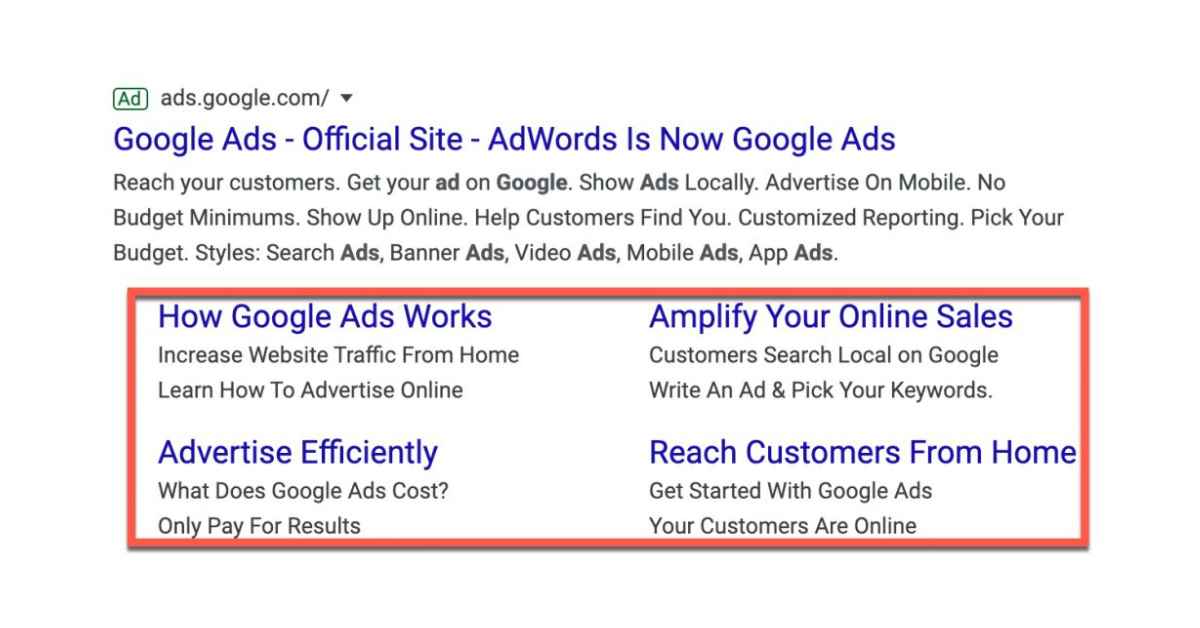Google Sitelinks: Your Best Key to Better Google Rankings
Navigating the complex world of SEO is a critical priority for website owners keen on amplifying their visibility on the internet’s largest platform, Google. A crucial yet often overlooked component of this journey involves understanding and utilizing Google Sitelinks.
But what are Google Sitelinks? Simply put, Google Sitelinks are additional links in your website’s search engine results that Google pulls automatically to help users navigate your site swiftly. They’re spotted beneath the main website link and can point to vital pages like ‘About Us,’ ‘Contact,’ or ‘Shop.’ These are not just mere links; they are an open invitation for your audience to explore more about what you offer.
Sitelinks play an instrumental role in enhancing your website’s visibility and improving the user experience. They act as shortcuts that direct potential visitors to the information they seek without unnecessary clicks or searches. This increased convenience can drastically improve your site’s click-through rate (CTR), boosting your SEO rankings and paving the way for enhanced user engagement.
In this blog post, we’ll delve deep into Google Sitelinks and help you master them to ensure your website stands out over competitors. Your journey to enhanced website visibility starts here. Let’s dive in!
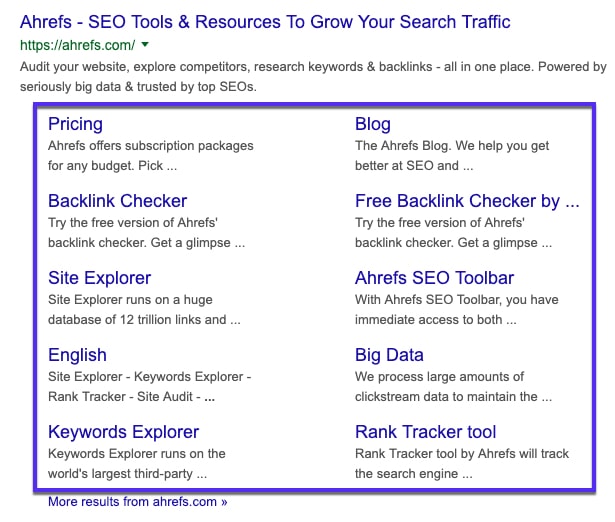
What Are Sitelinks and How They Appear in Search Results
Sitelinks are direct links to specific pages from your website that appear in Google’s search results. When someone searches your brand or website name, Google may display a set of additional sub-pages below your website’s main URL in the search results. This suite of links is designed to help users navigate your site directly from the search results, enhancing the user experience by providing shortcuts to important content.
Types of Sitelinks: Expanded, Mini, and Search Box Sitelinks
There are primarily three types of Sitelinks:
Expanded Sitelinks: These appear below the main search result with a larger font and are sometimes accompanied by a brief description. They are commonly linked to significant pages such as ‘About Us’, ‘Services’, ‘Contact Us,’ etc.
Mini Sitelinks: Mini Sitelinks are smaller and displayed as simple text links below the main search result. Unlike expanded Sitelinks, they don’t include any descriptions.
Search Box Sitelinks: This is a dynamic type where an active search bar appears among the Sitelinks, permitting users to search content directly from the search results page.
The Criteria for Eligibility for Google Sitelinks
Google’s algorithms determine the system and structure of Sitelinks, and it’s primarily an automatic process. However, your website must meet specific essential criteria to be eligible:
The site should be properly indexed by Google and displayed in search results.
The site’s structure should allow Google’s algorithms to find good sitelinks, implying that it should be logically organized and easily navigable.
Considerably high search volume for the website’s name; usually, brand-specific searches trigger Sitelinks.
Lastly, the site should be perceived as trustworthy and authoritative in Google’s vision.
Remember, Google awards Sitelinks based on these eligibility criteria, but the final decision lies with their algorithm. It’s also important to note that you cannot directly create Sitelinks; you can only lay the groundwork to help Google find and display them.
Factors Influencing Sitelinks Selection and Display
Google’s algorithms evaluate multiple factors while selecting and displaying Sitelinks for a website. These factors include:
1. Website Structure: The structure of your website should be organized logically, with straightforward navigation to enable Google algorithms to identify relevant pages.
2. Popularity and Relevance of Pages: Google chooses pages for Sitelinks based on their relevance and popularity. The more a page is visited and the more relevant it is to your visitors, the higher the chance it will become a Sitelink.
3. Search Queries: What people search for also influences Sitelinks. If users frequently search for specific sections of your site, Google will likely display these as Sitelinks.
Best Practices to Influence Sitelinks Display for Your Website
While you can’t directly create or prescribe Sitelinks, you can implement best practices to increase the likelihood of their appearance:
1. Create a Clear Website Hierarchy: Ensure your website has a well-structured, easily navigable hierarchy. This makes it easier for Google to understand and summarize your website content.
2. Proper Use of Internal Links: Link to your important pages from various parts of your site. The more internally linked a page is, the more likely Google is to consider it for site links.
3. Optimize Page Titles and Meta Descriptions: It is essential to ensure that your page titles and meta descriptions are appealing, relevant, and contain relevant keywords to your content. It’s critical to ensure titles and descriptions are error-free.
4. Improve Page Popularity: Create high-quality, engaging content that attracts visitors. The more popular a page is, the more likely it is to become a Sitelink.
Following these principles, you can create a fertile ground for Google algorithms to mine and generate Sitelinks, enhancing your website’s visibility in search engine results.
Benefits of Google Sitelinks
A. Enhanced Search Presence and CTR (Click-Through Rate)
One of the primary benefits of Google Sitelinks is the enhanced search presence. By providing multiple links directly in the search results, Sitelinks expands your digital real estate, making your search results visually more significant and prominent. This expanded visibility can significantly increase your click-through rate (CTR) as users have more access points to your website directly from the search page.
B. Improved User Experience and Navigation
Sitelinks can drastically improve the user experience and site navigation. For someone who needs help finding specific information on your website, Sitelinks can help guide them to the most relevant pages. They create a shortcut for users, allowing them to bypass the homepage and directly access the information they are looking for, thus saving their time and effort.
C. Authority and Credibility Boost
Finally, Google Sitelinks can bolster your website’s authority and credibility. Seeing multiple links from your website in the search results gives the impression that your site is content-rich and well-structured. Plus, as Sitelinks are typically awarded to trusted and high-authority sites, having them signal to users that your site is reliable and recognized by Google could significantly improve your brand reputation and trust.
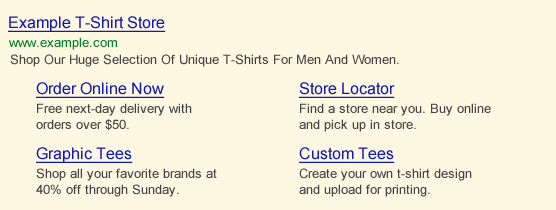
Strategies to Optimize for Google Sitelinks
Google Sitelinks can significantly enhance your website’s visibility and user experience. Here are some strategies you can adopt to optimize these essential links:
A. Site Structure and Organization Best Practices
Ensure that your website structure is clear and logically organized. Segregate your content into different sections or categories to give it a well-defined structure. A coherent, easy-to-follow layout simplifies Google’s algorithms to identify essential links to display as Sitelinks.
B. Relevant and Descriptive Page Titles and Meta Descriptions
A key to Sitelinks optimization is having relevant and descriptive page titles and meta descriptions. These elements should give a clear summary of the page content. Google often picks up Sitelinks from page titles and meta descriptions, so ensure they accurately depict your page’s content and include relevant keywords.
C. Creating a Clear and User-Friendly Navigation Structure
A user-friendly navigation structure can significantly influence Sitelinks optimization. Simple, intuitive navigation makes finding important pages easier for users and search engines. This includes logical URLs, breadcrumb menus, and a well-planned site hierarchy.
D. Leveraging Schema Markup and Data Highlighter for Sitelinks
Use tools like Schema markup and Google’s Data Highlighter to provide Google with more details about your site’s content and structure. These tools help you highlight particular pieces of data on your site, increasing the chance that Google will consider these when generating Sitelinks.
E. Mobile Optimization for Sitelinks
Given the increasing trend of mobile searches, making your website mobile-friendly is crucial. Responsive design, fast loading speeds, and easy navigation are critical for mobile optimization. Google considers mobile usability when generating Sitelinks, so mobile optimization can significantly improve your chances of getting them.
These strategies can significantly improve your website’s chances of sporting Google Sitelinks. Remember, the goal is to enhance user experience and provide easy access to your site’s important pages. When this happens, Google is more likely to reward you with these valuable Sitelinks.
Troubleshooting and Common Issues with Sitelinks
Sometimes, despite adhering to best practices, Google Sitelinks might not appear, or they may disappear from your site. Below are common reasons:
Insufficient Website Traffic: If your website is relatively new or needs to attract significant traffic, Google might not display Sitelinks.
Website Structure: A poorly organized website structure can make it difficult for Google to determine and display your Sitelinks.
Brand Search: Sitelinks prominently appear for brand-specific searches. If most of your search traffic is non-branded, Sitelinks might not show up.
Algorithm Changes: Google’s algorithms continuously change. If your Sitelinks disappear, this could be due to an algorithm update.
How to Remove Unwanted Sitelinks
If you find that Google selected incorrect or inappropriate pages as Sitelinks for your site, you can take action:
Demoting Sitelinks: Earlier, Google had an option in the Search Console to demote Sitelinks, but it’s no longer available. However, you can indirectly influence your Sitelinks by improving site structure, navigation, and SEO practices.
Noindex or Remove Page: If a page is inappropriate or irrelevant for Sitelinks, you might want to consider making it “noindex” or removing it from your website.
Remember, ultimately, Google decides which Sitelinks to display based on its algorithms. All you can do is follow the best practices and provide the most relevant, user-friendly information to create a favorable environment for site links.
Future of Google Sitelinks
Google Sitelinks have been a notable feature of Google’s search results for years. As Google continues to evolve to provide better user experience, we can expect Sitelinks to change along with it. Here are some thoughts on the future of Google Sitelinks:
A. Trends and Changes in Sitelinks Display
In recent years, we’ve witnessed some significant changes in the display of Sitelinks. Google expanded the number of Sitelinks from four to six, introduced Sitelinks for mobile searches, and started showing more informative snippets.
In line with these trends, we could expect Google to modify further the size, format, and display of Sitelinks. Google might introduce more interactive, rich-media Sitelinks, better mobile presentation, or more context-driven Sitelinks based on the user’s search patterns.
B. Anticipated Evolution and Updates from Google
Google keeps improving its algorithms and search functionalities to provide its users with the best search experience. We can anticipate more updates aimed at refining the relevance and usefulness of Sitelinks.
Artificial Intelligence and machine learning could be more significant in deciding which Sitelinks to display. For instance, Google could enhance personalization, presenting Sitelinks based on individual search history and behavior. Moreover, we might also see the integration of more structured data elements in Sitelinks.
While it’s challenging to predict specific updates from Google, the future of Sitelinks likely involves a continued push toward improving relevance, understanding user intent, and enhancing user experience.
Conclusion
Understanding the importance and potential of Google Sitelinks can significantly improve your website’s performance and visibility in search results. Investing effort and resources into maximizing Sitelinks is a worthwhile strategy that can generate long-term benefits for your brand’s online presence.
Now is the time to review your website structure, optimize for human and search engine users, and ensure your site can take advantage of the benefits of Google Sitelinks. Remember, a great user experience and targeted content will ultimately set your website apart and help Google Sitelinks work in your favor.