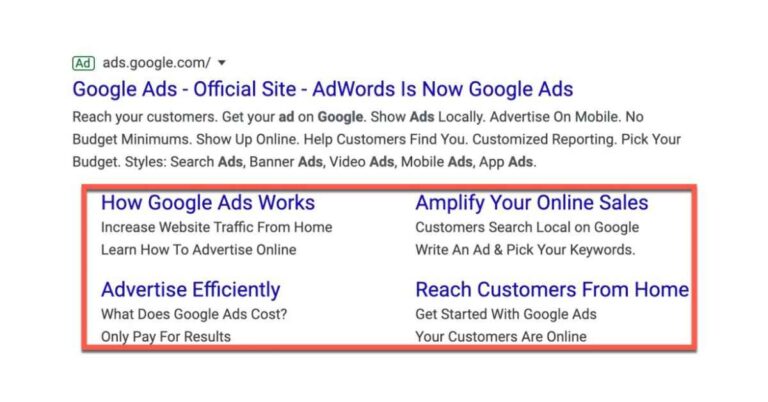10 Must-Have WordPress SEO Plugins for Better Google Rankings
In the ever-growing world of online business, search engine optimization or SEO, remains a critical factor in determining the success of your website. The benefits of vital SEO cannot be understated for business owners, entrepreneurs, website owners, and bloggers— a robust SEO strategy is essential from improved visibility to increased traffic. But navigating the intricacies of SEO can seem overwhelming. Thankfully, WordPress SEO plugins are here to simplify the process and boost your website’s performance.
WordPress SEO plugins are powerful tools designed to streamline and optimize various aspects of SEO, making it easier for your WordPress website to rank higher on Google and other search engines. Incorporating one of these must-have plugins into your website can improve your search engine rankings while focusing on what you do best: building your brand, creating fantastic content, or growing your business.
10 of the Best WordPress SEO Plugins
Continue reading as we reveal the top 10 must-have WordPress SEO plugins that will undoubtedly improve your website’s Google rankings and contribute to your online success.
Yoast SEO

Yoast SEO stands tall among WordPress SEO plugins, owing to its myriad of features and benefits to your website. Beloved by beginners and experts, Yoast SEO is an all-in-one plugin that covers all the SEO requirements that your site may need.
A. Features and Benefits
Yoast SEO provides a comprehensive suite of tools that help you optimize your website. From creating meta descriptions and titles to generating XML sitemaps, the plugin ensures every content on your site is SEO-friendly.
One prominent feature is the SEO analysis functionality, which provides real-time feedback on your content’s SEO, such as keyword density and readability.
In addition to this, Yoast SEO provides a snippet preview, letting you see how your page will look on Google search results. It also offers a readability analysis, which can help you craft engaging, easy-to-understand content— a crucial aspect of SEO that many other WordPress SEO plugins overlook.
Furthermore, the plugin is updated every two weeks, so you can trust that it stays up-to-date with the latest SEO best practices.
B. Tips for Optimizing with Yoast SEO
Yoast SEO is powerful, but like all WordPress SEO plugins, it’s most effective when wielded correctly. Here are a few tips to ensure you’re making the most out of Yoast SEO.
Maximize Your Keywords: Enter your focus keyword in Yoast SEO’s ‘Focus keyword’ field when posting new content. The plugin will then provide suggestions for optimizing your content for that keyword.
Take Advantage of Readability Analysis: Yoast’s readability analysis tool makes your page more user-friendly. Follow the suggestions it gives to make your content as robust as possible.
Keep Your SEO Score Green: Yoast SEO uses a traffic light system—green, yellow, and red—to show how well your content is optimized. The ultimate aim is to keep your SEO score green.
Leverage XML Sitemaps: Yoast SEO automatically generates sitemaps for your website, notifies Google about your content updates, and helps your website index faster.
All-in-One SEO Pack

As one of the leading WordPress SEO plugins, All in One SEO Pack offers a user-friendly solution for optimizing your website for beginners and advanced users. With over 3 million active installations, this plugin is well-known for its effectiveness in enhancing your site’s search engine optimization.
A. Features and Benefits
All-in-One SEO Pack has extensive features to streamline your website’s SEO. It supports XML Sitemaps, providing search engine bots with a comprehensive view of your site’s structure for more effective indexing. The plugin also generates automatic meta tags and assists in optimizing your titles for Google and other search engines.
A unique feature of this plugin is its built-in API, which extends its functionality to accommodate your specific needs—setting it apart from many other WordPress SEO plugins in the market. Additionally, it is compatible with numerous other plugins and e-commerce platforms.
One often overlooked benefit of the All in One SEO Pack is its seamless translation capability, ensuring your content reaches a global market more effectively.
B. Tips for Optimizing with an All-in-One SEO Pack
Like with all WordPress SEO plugins, realizing the full potential of an All-in-One SEO Pack requires some best practices. Here are a few tips to help optimize it for your website:
Optimize Post Titles and Meta Tags: All in One SEO Pack allows you to rewrite and optimize your post titles and meta descriptions. Be sure to use this feature with each post to enhance SEO.
Maximize Social Meta Data: Use the All in One SEO Pack’s social meta module to control how your pages appear on various social media sites, presenting an elevator pitch that boosts click-through rates.
XML Sitemap Generation: Ensure you have enabled XML Sitemaps, as this improves your site structure’s readability for search engines, fostering a more accessible and more effective indexing process.
Avoid Duplicate Content: Use the auto-generated canonical URLs feature to sidestep potential downranking caused by duplicate content.
Use Tags: Skillful tagging can drive more traffic to your site. However, be sure not to overwhelm your content with excess tags.
Rank Math SEO
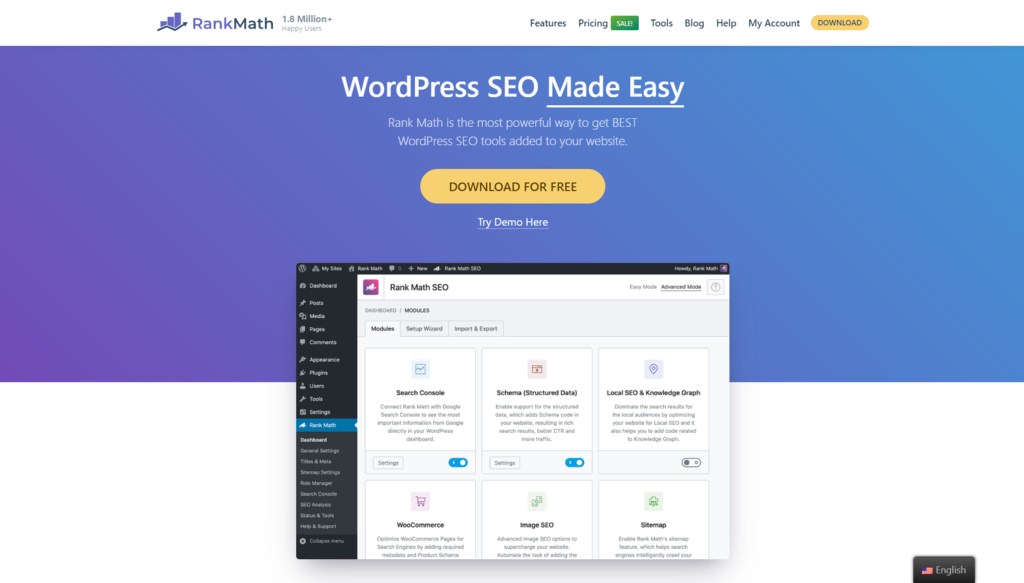
As a compelling alternative to other WordPress SEO plugins, Rank Math has quickly become a favourite among digital entrepreneurs. It’s robust, feature-rich, and surprisingly user-friendly—proving to be a valuable tool in your suite of WordPress plugins, whether you’re a novice blog owner or an experienced webmaster.
A. Features and Benefits
Rank Math is one of the best free WordPress SEO plugins strategically designed to meet your website’s ambitious SEO goals. It has powerful features like on-page SEO analysis, Google Schema/Rich Snippets integration, and sitemap generation. This ideal mixture of elements enables you to improve the SEO of your site conveniently and intuitively.
This plugin also supports multiple keyword optimization, an advantage many other WordPress SEO plugins might not offer. Furthermore, Rank Math provides SEO settings transfer from other SEO plugins—a standout feature that saves time when switching plugins.
Another remarkable advantage of Rank Math is its seamless integration with Google Search Console, providing essential insights into your WordPress dashboard.
B. Tips for Optimizing with Rank Math
While Rank Math is powerful, like all other WordPress SEO plugins, its effectiveness significantly depends on how optimally you use it. Here are some handy tips to ensure you’re getting the most out of Rank Math:
Use the SEO Analysis Tool: Rank Math’s SEO Analysis tool is an excellent resource. It gives you actionable feedback on what’s working well and areas needing improvement, enabling you to execute strategic enhancements.
Leverage Rich Snippets: Use Rank Math to integrate rich snippets for your posts. It gives search engines more direct information, leading to a more distinguished search engine appearance.
Optimize Posts for Multiple Keywords: Rank Math allows for optimization with multiple keywords. Make the best of this feature!
Activate the 404 Monitor: Activating the 404 monitor helps detect any “not found” errors on your site, allowing you to fix them promptly, enhancing the user experience.
Stay On Top Of SEO Trends: Rank Math is updated regularly with new features, and according to updates to Google’s algorithm, staying updated will ensure you’re leveraging the latest SEO best practices.
SEOPress
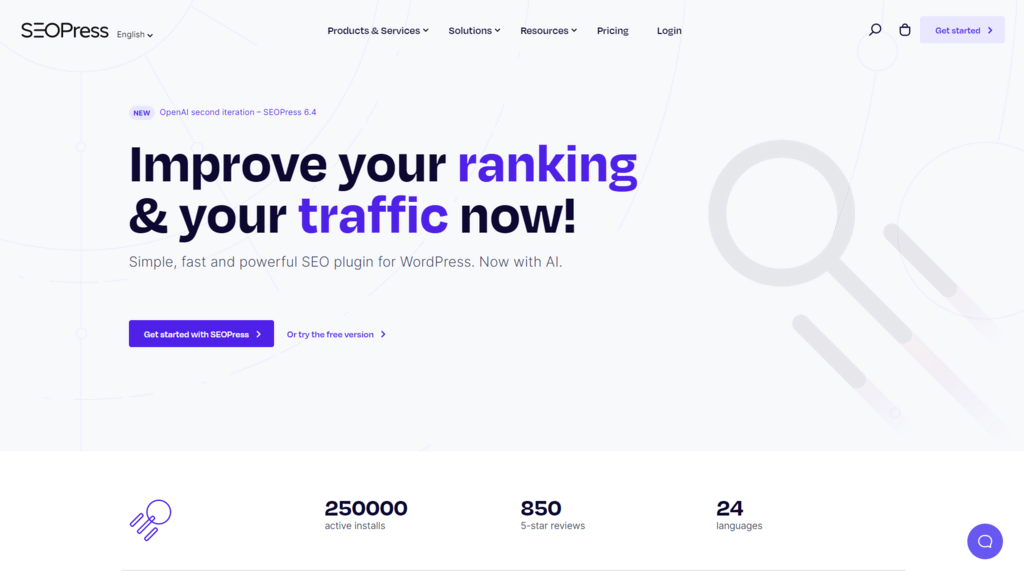
As one of the most powerful and easy-to-use WordPress SEO plugins, SEOPress has rapidly risen in popularity amongst website owners, offering a comprehensive solution for beginners and advanced users to optimize their sites. It has a solid reputation as an effective tool for boosting your website’s search engine ranking.
A. Features and Benefits
SEOPress comes packed with an extensive range of features and functionalities to help you improve your website’s overall SEO performance. This plugin allows you to create XML and HTML sitemaps, optimizes meta tags for Google and other search engines, and offers Google Analytics integration to monitor the performance of your website directly from your WordPress Dashboard.
One of SEOPress’s significant advantages is its ability to import and export settings from other SEO plugins, making it easy to switch between plugins without losing your previous configurations. Additionally, SEOPress supports WooCommerce SEO, making it highly suitable for e-commerce websites.
Another notable feature of SEOPress is its content analysis tool, guiding you toward better-optimized content and improved search engine rankings.
B. Tips for Optimizing with SEOPress
Like all WordPress SEO plugins, realizing the full potential of SEOPress requires some best practices. Here are a few tips to help optimize it for your website:
Leverage the Content Analysis Tool: Utilize the Content Analysis Tool provided by SEOPress to optimize your posts and pages for better SEO.
Optimize Titles and Meta Descriptions: Ensure you thoroughly optimize your post and page titles and their meta descriptions for maximum search engine visibility.
Use XML Sitemaps: Enable the XML Sitemap feature, which facilitates easy navigation for search engine crawlers and enhances the indexing process of your website.
Avoid Duplicate Content: Use the plugin’s feature of the auto-generating canonical URL. This helps prevent the often frowned upon “duplicate content” issue.
Tailor Social Media Appearance: Use SEOPress to manage how your website content appears on social media platforms so that it looks and reads better to potential users.
MonsterInsights

Recognized as one of the leading Google Analytics plugins for WordPress, MonsterInsights provides a solution that makes it easy for everyone to track their website’s performance. With millions of active installations, the plugin’s user-friendly interface and robust features make it a critical tool for beginners and advanced users.
A. Features and Benefits
MonsterInsights brings Google Analytics data to your WordPress dashboard, so you don’t need to switch platforms to analyze your site’s performance. It provides detailed reports on traffic stats, demographic information, and visitor behaviour, among other key metrics.
One of the standout features is real-time statistic monitoring, allowing you to track visitors and their interactions on your site. Also, it comes with an Enhanced E-commerce tracking feature, which is essential for e-commerce websites to understand buying behaviour and increase their profits.
Without needing code, the MonsterInsights Events Tracking feature lets you monitor visitors’ actions, such as link clicks, downloads, and form submissions. Furthermore, it supports AMP analytics to track visitor interactions on your AMP-enabled pages.
B. Tips for Optimizing with MonsterInsights
For you to take full advantage of MonsterInsights, you need to make proper use of its features. Here are a few tips:
Keep track of your real-time statistics: Knowing who is on your website in real-time can help you plan your content better or tweak your marketing campaigns.
Use custom dimensions: This feature tracks custom data like authors, post types, categories, tags, searches, custom taxonomies, and more.
Monitor your e-commerce tracking: If you run an e-commerce store, closely monitoring the Enhanced E-commerce Tracking reports can help you identify patterns and opportunities.
Analyze visitor behavior: Understanding what content and pages your visitors interact with most can provide insights for creating more engaging content and improving user experience.
Leverage URL builder for Campaign tracking: Use the MonsterInsights URL builder to create custom URLs for your campaigns and track their performance efficiently.
Premium SEO Pack
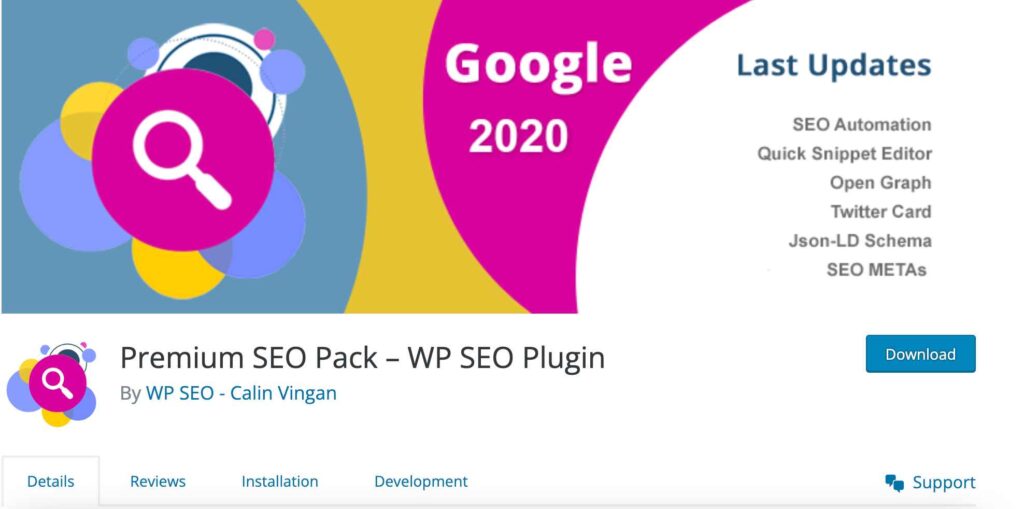
One of the best WordPress SEO plugins, Premium SEO Pack, offers a variety of advanced features to enhance the SEO of your website. This comprehensive plugin is designed for beginners and advanced users and delivers the tools to optimize your site’s SEO potential.
A. Features and Benefits
Premium SEO Pack gives you complete control over your SEO, offering a suite of optimization features you can customize to fit your needs. One of its standout functionalities is that it provides detailed SERP tracking, allowing you to monitor the search engine performance of your keywords.
The plugin includes features for optimizing metadata, building sitemaps, linking social media, and validating rich snippets. This broad range of features makes the Premium SEO Pack a one-stop shop for all your SEO needs.
When used correctly, this package’s tools can significantly improve your website’s visibility on Google and other search engines, drive more organic traffic, and optimize your site’s overall performance.
Moreover, the Premium SEO Pack supports accelerated mobile pages (AMP), a crucial feature for enhancing mobile user experiences and boosting SEO, considering Google’s mobile-first indexing.
B. Tips for Optimizing with Premium SEO Pack
Using the Premium SEO Pack to its full potential requires sound implementation of its robust features. Here are some actionable tips to help you optimize your site using the Premium SEO Pack:
Use Keywords Strategically: Leverage the SERP Tracking feature by using keywords strategically in your content, metadata, and URLs. This tool can track your keywords’ performance, giving insights into what works best for your site.
Optimize Meta Data: Make sure all your pages and posts have optimized title tags and Meta descriptions. These elements are vital for search engines and greatly influence how your content appears in search results.
Leverage Rich Snippets: Validate your rich snippets using the Rich Snippets tool. This enhances how your pages appear in SERPs, potentially increasing click-through rates.
Create XML and HTML Sitemaps: The sitemap feature enables search engine bots to crawl and index your site effectively, improving your visibility in search results.
Stay Social: Use the social media feature to link your site’s content with your social platforms. This can increase your content’s reach, improve traffic, and facilitate better search engine rankings.
SEOPress

SEOPress is a robust, user-friendly, and free SEO WordPress plugins packed with features to optimize your website. It simplifies improving your site for search engines while providing all the advanced features experienced users need.
A. Features and Benefits
SEOPress delivers a powerful yet straightforward suite of SEO tools to improve online visibility. A significant feature of this plugin is its ability to create and manage your XML and HTML sitemaps, helping search engine bots crawl and index your site effectively.
The plugin also allows you to manage your titles and meta descriptions optimally, improving your search engine listing and visibility. Moreover, SEOPress offers a robust content analysis tool that guides you in enhancing the SEO value of your content.
SEOPress aids in optimizing your social media sharing by managing how your posts appear on various platforms. Furthermore, it integrates with Google Analytics, directly providing valuable insights into website performance from your WordPress dashboard.
What sets SEOPress apart is its compatibility with other plugins and themes, ensuring you won’t experience any glitches when optimizing your site with different tools. Plus, it offers import and export functionality for SEO settings, making it easy to switch between plugins.
C. Tips for Optimizing with SEOPress
To get the most out of SEOPress, implement the following best practices:
Use Titles and Meta Descriptions Effectively: SEOPress gives you complete control over optimizing your titles and meta descriptions. Use these features to make your listing more appealing and keyword-rich for users and search engines.
Leverage the Content Analysis Feature: Use SEOPress’s content analysis tool to optimize your posts and pages. This tool guides you in incorporating your focus keyword effectively throughout your content.
Optimize your Site for Social Media: Customize how your posts look on social media platforms to grab user attention and drive traffic to your site.
Use XML and HTML Sitemaps: Enable the sitemap feature to help Google and other search engines understand your site structure better. This can aid in more efficient indexing and better rankings.
Monitor your Site with Google Analytics: By integrating with Google Analytics, SEOPress lets you monitor your website’s performance directly from your dashboard. Use these insights to tweak and improve your SEO strategies.
WP Meta SEO
WP Meta SEO is a comprehensive WordPress plugin that helps you manage all aspects of SEO. Key features include bulk editing for titles, meta descriptions, and URLs, making it very efficient to make any changes to your website.
Additionally, the plugin generates XML and HTML sitemaps, provides broken link detection, and supports Google Analytics integration.
A. Tips for Optimizing with Yoast SEO
Enable WP Meta SEO’s bulk editor to update your site’s URLs, titles, and meta descriptions to match Yoast SEO’s recommendations.
Check for broken links using WP Meta SEO’s broken link checker and fix them to improve user experience and site health.
Create and submit XML and HTML sitemaps using WP Meta SEO to ensure your pages are accessible to search engines.
HubSpot

HubSpot is an all-in-one inbound marketing plugin for WordPress that boasts various customizable SEO features. It includes a content strategy tool to create topic-based pages, optimize on-page SEO, including metadata, headings, and internal linking, and track the performance of your SEO efforts with in-depth analytics.
A. Tips for Optimizing with Yoast SEO
Use HubSpot’s content strategy tool to plan and create topic-focused content around your targeted Yoast SEO-recommended keywords.
Optimize metadata, headings, and internal linking on your website, making sure they align with the advice provided by Yoast SEO.
Track the success of your optimization efforts with HubSpot’s in-depth analytics. Use this data to fine-tune your SEO strategies and improve your site’s performance based on Yoast SEO’s guidelines.
SEO Plugin by SQUIRRLY

SEO Plugin by SQUIRRLY provides a suite of advanced SEO plugins to help create high-quality, optimized content. You can utilize its keyword research tool to focus on the right keywords for improved rankings. The platform’s built-in analytics offer real-time insights, while its AI provides personalized guidance for content optimization.
A. Tips for Optimizing with Yoast SEO
Conduct keyword research with SEO Plugin by SQUIRRLY and cross-reference the results with Yoast SEO’s suggestions. Please choose the most relevant, high-performing keywords based on their combined recommendations.
Utilize the real-time analytics provided by SEO Plugin by SQUIRRLY to enhance your optimization efforts as per Yoast SEO’s guidance.
Follow the personalized advice from SEO Plugin by SQUIRRLY’s AI to optimize your content. Make sure its recommendations align with Yoast SEO’s best practices.
Conclusion
Having dived deep into the world of WordPress SEO plugins, we’ve highlighted the top ten that stand out above the competition. We’ve explored industry leaders like RankMath SEO, Yoast SEO, MonsterInsights, All In One SEO Pack, HubSpot, SEO Plugin by SQUIRRLY, and others that come packed with impressive features, from metadata optimization and keyword research tools to in-depth analytics and real-time insights.
Choosing the right SEO plugin, however, ultimately depends on your individual needs, your level of SEO knowledge, and what exactly you want to achieve with your website. Some plugins offer incredibly detailed analytics, while others focus on ease of use and automated optimization. Selecting an SEO plugin that aligns best with your business goals and expertise level is crucial.
Looking ahead, the future of SEO in WordPress appears promisingly bright. With advancements in Artificial Intelligence (AI) and machine learning, these plugins are set to become more intelligent, adaptive, and critical to a website’s success. As algorithms evolve, so will these plugins, constantly adapting to ensure your website stays ahead of the curve.
We encourage you not just to adopt these tools but to actively engage in strengthening your website’s SEO. After all, a well-optimized website leads to better visibility, higher traffic, and, ultimately, more tremendous business success. Remember, the journey to impeccable site optimization is ongoing — but with the right tools in tow, you’re guaranteed smoother sailing.
So, take that vital step today. Choose one of the best WordPress SEO plugins that suit your needs, install it on your WordPress site, and watch the benefits start rolling in with improved online visibility and higher search engine rankings. Here’s to your SEO success!