What is Google My Business and Why Businesses Need It
Are you trying to boost your business’s online presence and drive more customers to your doorstep? If that’s a resounding yes, you may have heard about “Google My Business.” But what is Google My Business, and more importantly, why is it necessary for your business’s digital success?
Continue reading and discover what is Google My Business and how it could be the powerful tool your business needs to thrive online.
What is Google My Business?
Google My Business (GMB) is a free tool by Google that aims to help businesses manage their online presence on Google Maps and Search. It’s a one-stop-shop for businesses to update their business information, engage with customers, and monitor and respond to reviews.
The primary purpose of Google My Business is to amplify your online visibility. Have you ever searched for a business and noticed a box featuring its name, address, hours, reviews, and more on the right side of the search results? That’s the power of GMB!
Apart from making important business details readily available to potential customers, GMB also allows businesses to share updates and photos and respond to customer reviews, providing a platform to interact with their audience.
So, why should learning “what is Google My Business” matter to you? Here’s its role in local Search Engine Optimization. Local SEO is all about increasing your business’s visibility in local searches. A well-managed GMB listing is crucial in local SEO because Google prefers providing users with relevant, local results. The more complete and accurate your business’s information is on GMB, the higher your chances are of appearing in local search results, on Google Maps, and in the coveted “local pack” feature on Google Search.
When you ask, “What is Google My Business?” you can think of it as a comprehensive tool that not only puts your business on the digital map but also enhances your visibility in local searches, boosts customer engagement, and effectively supports your local SEO efforts.
Setting Up Google My Business Account
Now, let’s navigate through setting up your GMB listing, optimizing your profile, and avoiding common pitfalls.
To start, simply sign in to your Google Account. If you don’t have a Google Account, you’ll need to create one – remember to use this account for all your business-related activities on Google.
Head to Google My Business (google.com/business) and locate the “Manage now” button. Click on it to proceed.
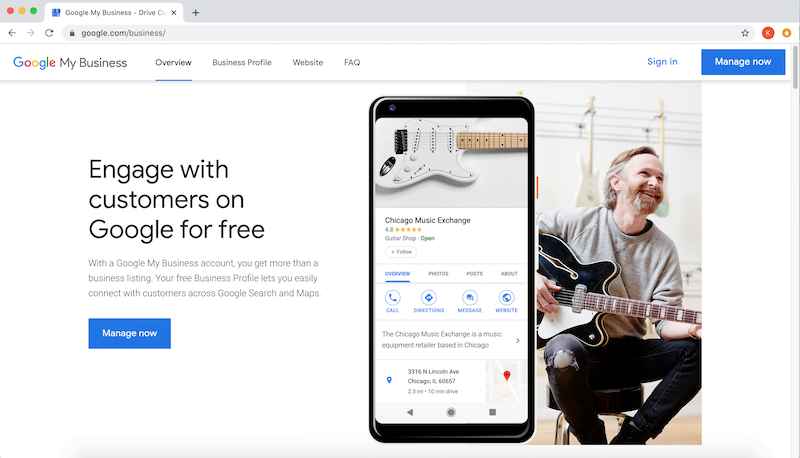
You’re now prompted to enter your business name. If Google has no prior information about your business, you’ll have the option to add it. Once done, click “Next.”
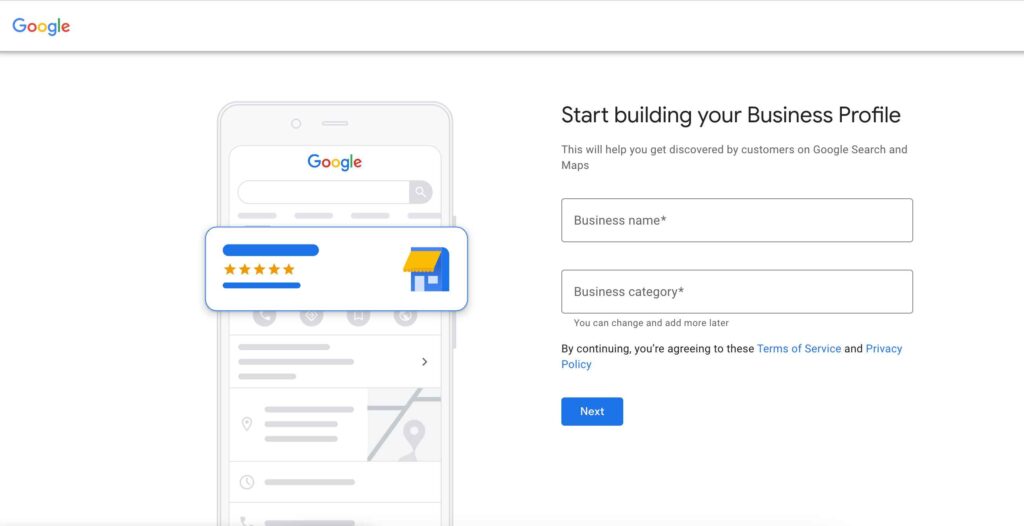
Subsequently, you’ll need to pick an appropriate category representing your business. This is important, as it helps Google decide what types of customers should see your business listing.
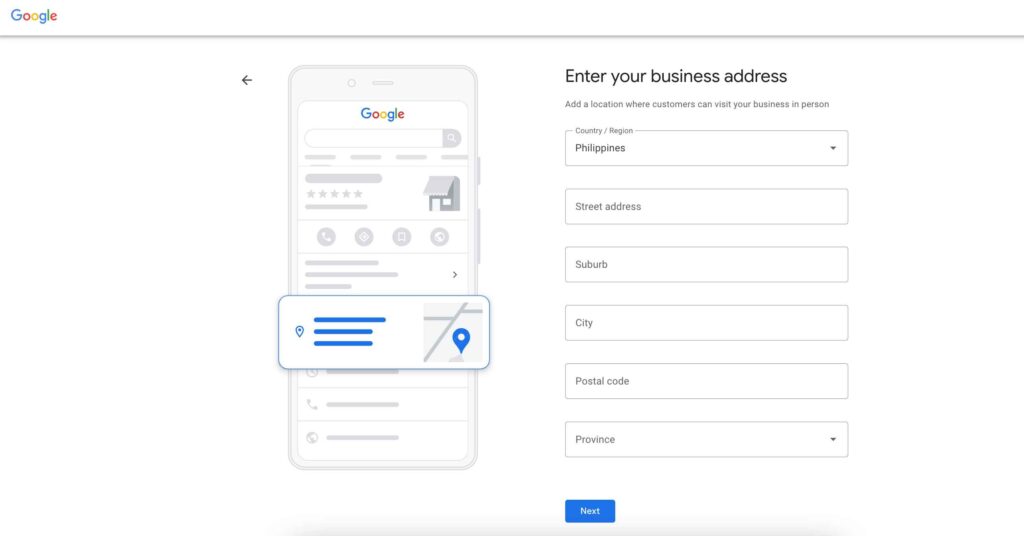
The next step involves adding a location. You can add your address if you have a physical store or office. If you provide a delivery or service at the customer’s location, check the box that says, “I deliver goods and services to my customers,” you can also add your service areas.

You then enter your business’s phone number and website URL (if you have one), allowing customers to reach you.
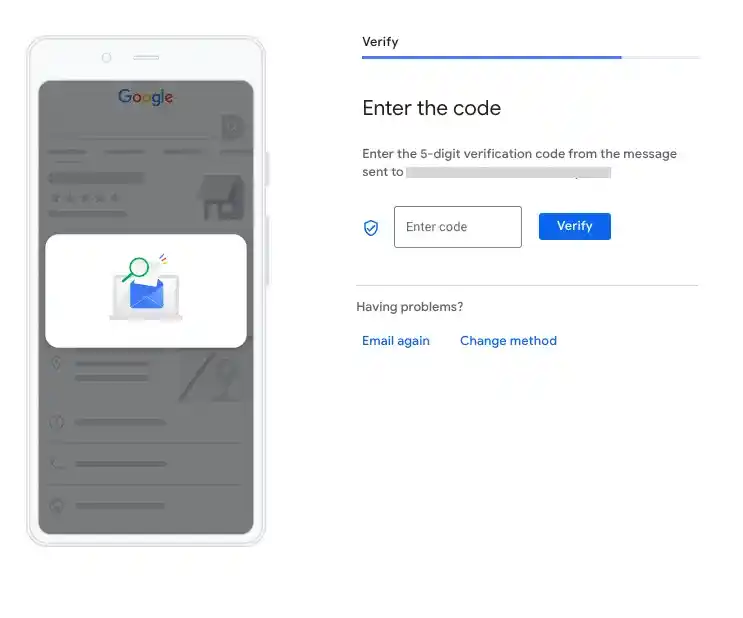
Lastly, choose a verification method. This can be done through a verification code sent by postcard, phone, email, or instant verification (available for certain businesses) and is necessary to ensure credibility.
Tips for Optimizing Your GMB Profile
Fill Out Every Detail: Completing every section provides a comprehensive overview of your business.
Write a Compelling Description: A good business description sets the right expectations. Include keywords that customers might use to find your business.
Add High-Quality Photos: Include clear images of your business premises, products, or team members. This adds credibility and attracts customers.
Utilize Google Posts: Regularly post updates about your business, promotions, or events. This keeps your listing fresh and engaging.
Manage Reviews: Encourage customers to review your business and ensure you respond to all reviews, as this significantly impacts customer perception.
Common Mistakes to Avoid During Setup
Inconsistent or Inaccurate NAP: Name, Address, and Phone Number (NAP) references should always be accurate and consistent across all platforms.
Ignoring Customer Reviews: Respond to all reviews and address any negative issues appropriately.
Not Regularly Updating Listing: Keep your GMB listing updated with recent photos, opening hours, and contact information.
Optimizing your Google My Business profile properly and regularly can significantly boost your business’s local online presence. Harness this tool to increase visibility, foster customer engagement, and impact purchase decisions positively.
Key Features of Google My Business
Successfully operating in today’s digitized market involves mastering an array of tools, and Google My Business is extremely useful for businesses of any size.
Detailed Overview of GMB Features and Tools
Business Profile: Create a robust business profile showcasing details like location, contact info, business hours, and more. You can keep this profile updated to reflect changes or additions over time.
Posts: You can share updates, events, offers, and announcements via GMB posts. New posts appear on your Google My Business listing, keeping potential customers informed and engaged.
Reviews: You can monitor and respond to customer reviews directly from your GMB interface, helping you manage your brand reputation effectively.
Insights: Understand how customers find and interact with your business profile through GMB Insights. It provides data on search queries, customer actions, photo views, and more.
Messaging: GMB enables direct communication with customers through its messaging feature. Customers can message your business right from your Google Search and Maps profile.
Bookings: If you provide services that require appointments, GMB offers an online booking feature that lets customers schedule meetings directly from your GMB listing.
How GMB Integrates with Google Search and Maps
Integration with Google Search and Maps is a significant aspect of GMB. When someone searches for your business or related products/services on Google Search or Maps, your GMB listing appears, complete with your business details. This integration promotes business visibility, boosts SEO, and drives customer engagement.
The Importance of Accurate Business Information
Providing accurate business information is pivotal to the success of your GMB listing. Accurate details, such as contact information, business location, service areas, and business hours, make it easier for potential customers to reach out to you. Moreover, accurate information builds trust with customers and Google, improving rankings in local search results.
Benefits of Using Google My Business
Let’s delve into these benefits and learn how GMB can drive your business towards success.
Improved Online Visibility and Local Search Ranking
One of the main advantages of GMB is the ability to enhance your online visibility, particularly in local search results. Optimizing your GMB listing ensures potential customers can find your business easily when they search for relevant products or services. As a result, a well-maintained GMB listing can lead to increased web traffic, foot traffic, and conversions.

Building Trust with Potential Customers
An optimized GMB listing helps forge trust between your business and potential customers. You create a transparent and professional impression by providing accurate information and displaying high-quality images of your products, services, and storefronts. Gaining customers’ trust is crucial in converting potential prospects into loyal clients, reinforcing the value added by GMB.
Collecting and Showcasing Customer Reviews
Customer reviews play a vital role. GMB allows you to collect customer feedback and showcase it on your listing. In a world where online reviews carry significant weight in purchasing decisions, having a platform for customers to share their experiences positively impacts your business’s credibility and reputation.
Monitoring Insights and Analytics
Finally, GMB provides valuable insights and analytics to help you track your online performance. GMB Insights gives you access to information about how customers interact with your listing, the search terms they use, and how your photos perform. These insights enable you to make data-driven adjustments to your listing and marketing efforts, resulting in a more effective and efficient approach to your online presence.
Frequently Asked Questions (FAQs)
What is the purpose of Google My Business?
Google My Business (GMB) was created to help businesses manage their digital presence on Google, including Search and Maps. GMB allows enterprises to develop and maintain a comprehensive business profile, interact with customers, and manage reviews, boosting visibility in local search results.
Is Google My Business free?
Yes, Google My Business is a free tool for businesses to manage, optimize, and showcase their online presence on Google Search and Maps. It enables businesses to create detailed business profiles, engage with customers, and access valuable insights without additional costs.
Is Google Business the same as Google My Business?
Yes, Google Business and Google My Business are synonymous terms. This dynamic tool helps businesses create, optimize, and manage their business profiles on Google Search and Maps, improving online visibility and engaging potential customers.
How can I update my Google My Business listing?
To update your Google My Business (GMB) listing, log in to your GMB account, select the business you want to update, and click the “Info” tab in the menu. Here you can edit information like your business name, address, hours of operation, and more. Remember to click “Apply” after making changes.
Can multiple users manage a Google My Business listing?
Yes, multiple users can manage a Google My Business listing. GMB allows for different levels of access (Owner, Manager, Site Manager); all you need to do is invite the relevant individuals by email addresses via your GMB account.
How do I respond to Google My Business reviews?
To respond to Google My Business reviews, sign into your GMB account, click on the “Reviews” tab on the left side of the screen, and then see a list of your reviews. You can then click on “Reply” under each review to respond. It’s very important to respond promptly and professionally to all feedback.
What is Google My Business Insights?
Google My Business Insights is a feature in your GMB listing that provides information on how customers found your listing, what actions they took, and other interaction data. The insights help business owners understand their audience better and optimize their GMB listing.
Can I delete my Google My Business account?
Yes, you can delete your Google My Business account. However, please note that deleted business listings may continue to appear on Google Maps until Google has verified the closure. Deletion only ensures the immediate removal of business information from Google.
Can I use Google My Business without a physical location?
Yes, you can use Google My Business without a physical location. Service Area Businesses (SABs), like plumbers or delivery services that operate in a specific service area instead of a physical storefront, can use Google My Business to set service areas.
Conclusion
In a world where digital presence is crucial, understanding how to leverage Google My Business (GMB) for your business is no longer optional—it’s essential. This powerful yet free tool allows businesses to efficiently manage their online presence across Google Search and Maps. From maintaining updated business information to interacting with customers to showcasing positive reviews, Google My Business serves as an effective route to bolster your online visibility and customer engagement.
Now is the right time to start if you still need to set up your GMB listing. If you already have one, keep it optimized—update your information regularly, engage with your customers, and manage your reputation effectively. The latent potential in this tool is immense, and implementing it effectively can significantly enhance your business and customer rapport in no time.
If you need further assistance or have questions regarding Google My Business, don’t hesitate to reach out. We’re here to help you harness the power of Google My Business and steer your business towards unprecedented online success.







